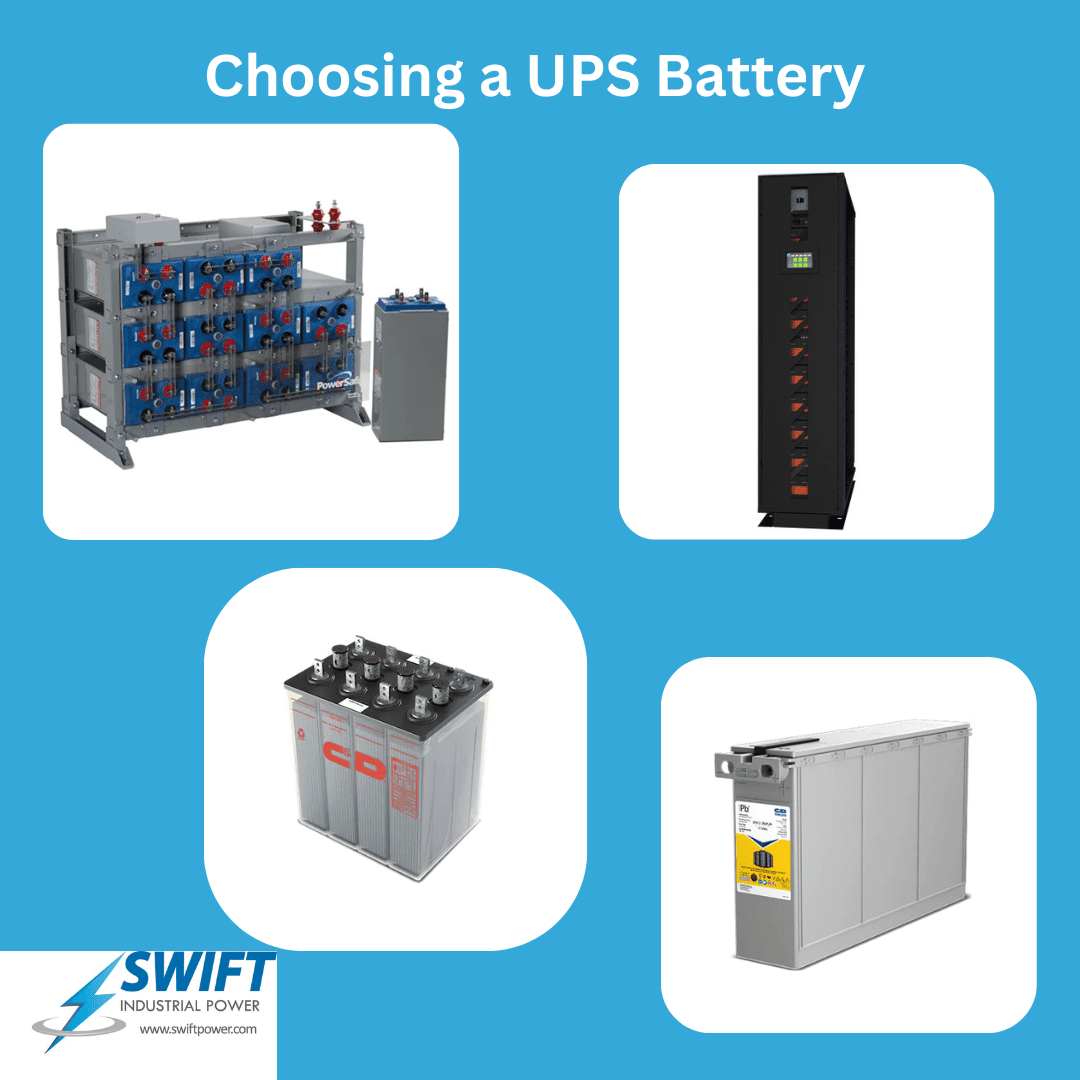Don’t Let the Lights Go Out: Choosing the Right Battery Backup for Your Data Center
Data centers are the beating hearts of our digital world, storing vital information and powering critical applications. Even a brief power hiccup can cause significant disruptions, data loss, and financial setbacks. That’s where UPS battery backups come in – your data center’s knights in shining armor against power outages.
But with a variety of options available, choosing the right battery backup system can feel overwhelming. This guide will equip you to navigate the maze and select the perfect solution for your data center’s needs.
Why Battery Backups Matter
Imagine this: a power outage plunges your data center into darkness. Critical systems sputter and shut down, potentially leading to data loss and service disruptions. The cost? Downtime translates to lost revenue and a potential tarnished reputation.
Battery backups are the heroes of this story. They bridge the gap between a power outage and your backup generators kicking in. These systems provide immediate power during outages, allowing your critical systems to remain operational until the cavalry (your generators) arrive or utility power is restored.
Picking the Perfect Backup: Key Considerations
Selecting the right battery backup for your data center requires careful consideration of several factors:
- Power Up for the Challenge: Capacity and Scalability
First things first, assess the power demands of your data center equipment. This will determine the necessary capacity of your UPS battery backup system. Don’t forget to consider scalability! Your data center may grow in the future, so choose a system that can accommodate those needs.
- How Long Can You Last? Runtime Requirements
Imagine a power outage hits, but your generator takes a while to spool up. How long can your data center function without power? Calculate the runtime needed to keep your critical systems operational during outages. Consider factors like UPS load size, the criticality of your equipment, and potential outage scenarios.
- Choosing the Right Armor: UPS Topology
Choose the appropriate UPS topology based on your data center’s requirements. Common options include online double-conversion UPS for maximum protection and efficiency, line-interactive UPS for moderate protection with added efficiency, and standby UPS for basic protection with lower efficiency.
- Strength in Numbers: Redundancy and Fault Tolerance
Don’t put all your eggs in one basket! Implement redundancy and fault-tolerant configurations to minimize downtime risks. Consider deploying N+1 or 2N redundant UPS systems. This ensures uninterrupted power availability even during maintenance or UPS failures.
- Battery Basics: Choosing the Right Power Source
Select battery types that offer high energy density, reliability, and minimal maintenance requirements. Primary options include lead-acid batteries, lithium-ion batteries, and nickel-cadmium batteries, although some new chemistries are working their way into the market. Evaluate factors such as lifespan, temperature tolerance, and cost of ownership.
- Keeping an Eye on Things: Monitoring and Management
Choose a battery backup system with advanced monitoring and management capabilities. Features like remote monitoring, predictive analytics, and automated notifications allow proactive maintenance and troubleshooting, keeping your system running smoothly.
- Environmental Awareness: Location, Location, Location
Where you place your battery backup system matters. Consider factors like temperature, humidity, and ventilation. Optimizing battery placement and cooling ensures optimal performance and longevity.
Choosing the right battery backup for your data center is an investment in its future. By carefully considering these factors, you can select a solution that safeguards your critical infrastructure, minimizes downtime risks, and keeps your data center humming along, no matter what comes your way!